
How to download photos
For our group of canyon explorers, we’ve provided you a way to download your favorite photos right from the web site. Here are the instructions:
-
1. Select a day, then an album.
-
2. Select (click) on the photo you would like.
-
3. It should show up big on your screen.
-
4. Click on the word Download above the thumbnails, top, right side.
-
5. This should give you a bigger, full size version of the photo.
-
6. Right click* and download to your computer.
-
7. Photos are either downloaded to your desktop, download folder or in some cases, copied to your clipboard (computer memory).
-
8. Hit the back button to get back to the album and other photos.
-
*Should be similar on a Mac or Windows machine. The mice on older Macs have default settings set for only a single click. Change settings or use Control Click to get the same results.
Let me know if you have any questions.
-
-Bob bob@coconutjoe.com
Photos can only be used for private personal use only and cannot be sold or distributed in any other manner not specified.
All right reserved on all photos, Bob Rogers © 2011, Chris Ade © 2011
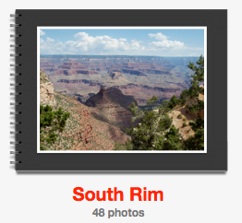
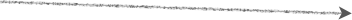
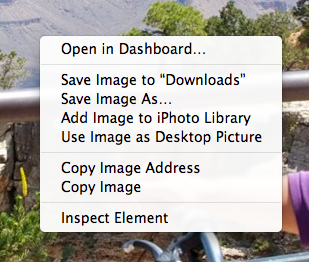
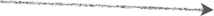
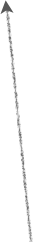
back to maka ka`kou (our eyes), the index of our photo journals